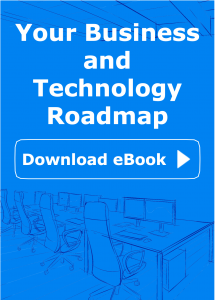No one can predict the future. What we can do is prepare for it. This is especially important for business owners and companies. While every business would like to think they will never be subject to the destruction of natural disasters, or any unforeseeable problem for that matter, unfortunately, that is not always the case. It is much safer, and easier in the long run, to prepare for the worst and have nothing happen than the opposite, being completely unprepared, blind-sighted, and losing everything.
In September 2011 for example, Hurricane Irene made its way into the Connecticut area. Even though it was eventually downgraded to a Tropical Depression when it reached land, in its wake was a massive power outage affecting over 700,000 homes and businesses. After the power was restored, business owners worked on fulfilling the 7-11 day backlog of work and were tasked to try and recover from near or complete disaster.
What should have been of the greatest concern when it came to recovering business in the path of destruction were:
– checking the backup
– reviewing the insurance policy
– checking the progress on the Disaster Recovery policy
However, after over a week of complete chaos and devastation, these items were left unattended by some, resulting in businesses being unable to reopen.
They planned for the worst and hoped for the best. The reality is you cannot plan for every disaster, but putting a plan in place to prepare for the most common problems, is an effective solution.
Backup and Disaster Recovery Options
1) Backup
This is necessary for common problems like accidental or purposeful deletion, server corruption, office failure or building failure.
2 ) Network Attached Storage (NAS)
Backup your data from your computers to a single storage device like a Buffalo Terastation or IOMega NAS Device. These options are the easiest way to backup your data, but give you the least number of options for a full recovery.
We utilize Network Attached Storage with much success in some of our client locations, who have a customized backup solution. They do work and well for certain environments (mostly for pc image backup and onsite repository for offsite backup program). The downside is, these devices typically do not leave the office – you still need an offsite solution.
3) Tape
Backups to tape should only be done after data has been backed up to a NAS device or some other disk-to-disk solution. Tapes take much longer to restore than other forms of restore and are best served for long-term archival solutions. Now IT Works does not recommend tape backups for small and medium business solutions.
4) Offsite or Hosted Backup
Many services exist to automate the backup process for you. This saves an employee from having to remember, manage, and ensure that the right tape or hard drive is swapped out and taken offsite.
These services work with extreme ease and reliability. When combined with a NAS, it is a good solution for restoring individual files or restoring an entire server, should that be needed. There are additional options for server restoration below.
5) Disaster Recovery solutions
BUDR In A Box Solutions- Many vendors are partnering up with IT firms to offer BackUp Disaster Recovery in a box. This solution consists of installing software on individual Windows servers. It will backup to a NAS from the box and then automate the copy of the NAS data to a data center, where you can run your servers from the cloud.
Great solutions for certain environments typically require one server. The challenge with this solution is that a server needs to be configured for remote access and be manually configured so all users can connect to this server. It is undoubtedly an effective solution, however it does require more time to configure.
Additionally, another downside is that once the primary server becomes available, there has to be a way to move all data back from the backup server to the primary server.
6) Server Replication
A way to replicate an entire server from an office to a server in the cloud, so that if a server goes offline, but your network and building stay up, you will have immediate, just slightly slower access to your server. The good news is, when the primary server comes back up, all of the new data will automatically push to the existing server while users stay connected. Failback is automatic and users should not feel a change.
7) Server Hosting
If you purchased your own servers that are running specific applications for your office, your best bet would be to host your servers at a data center and get a VPN connection back to the data center from your office or offices.
What you are ultimately paying for is an environment where your servers should always receive the top three things they need: temperature, power and the internet. After that, it’s up to the hardware and software you’ve purchased.
Assuming your IT vendor can support the hosted servers, this is your best bet for disaster recovery. The only exception is that for certain applications, for users and businesses, this could be EXTREMELY SLOW over the Internet.
8) Cloud Desktop – The Best Option for Disaster Recovery with the Best Backup
Imagine a product where all of your data and applications live in an environment where all data is backed up every 4 hours and where the top three things, (power, Internet and temperature) are controlled by a team of engineers 24/7. Not to mention, the hardware and software are also managed by a team of engineers 24/7. With all of your data and applications in one place, you are running faster than a typical server-hosting environment (although slightly slower than running at your office) and it’s available from any device, at any time.
Cloud Desktop is the best way to maximize your IT dollar and make sure every user has the same version of software and can access it from the office, the road, client office or home office.
Strategy: Your Business and Technology Roadmap eBook
Ready to learn more about business technology strategy? Download our FREE ebook now.